Step 1: Add IP to Whitelist
- After logging in, go to the 【IP Whitelisting】 page.
- The system will automatically detect your current IP address. Click 【+ Add】.
- Add the current IP to your whitelist and click 【Confirm】 to complete the addition.
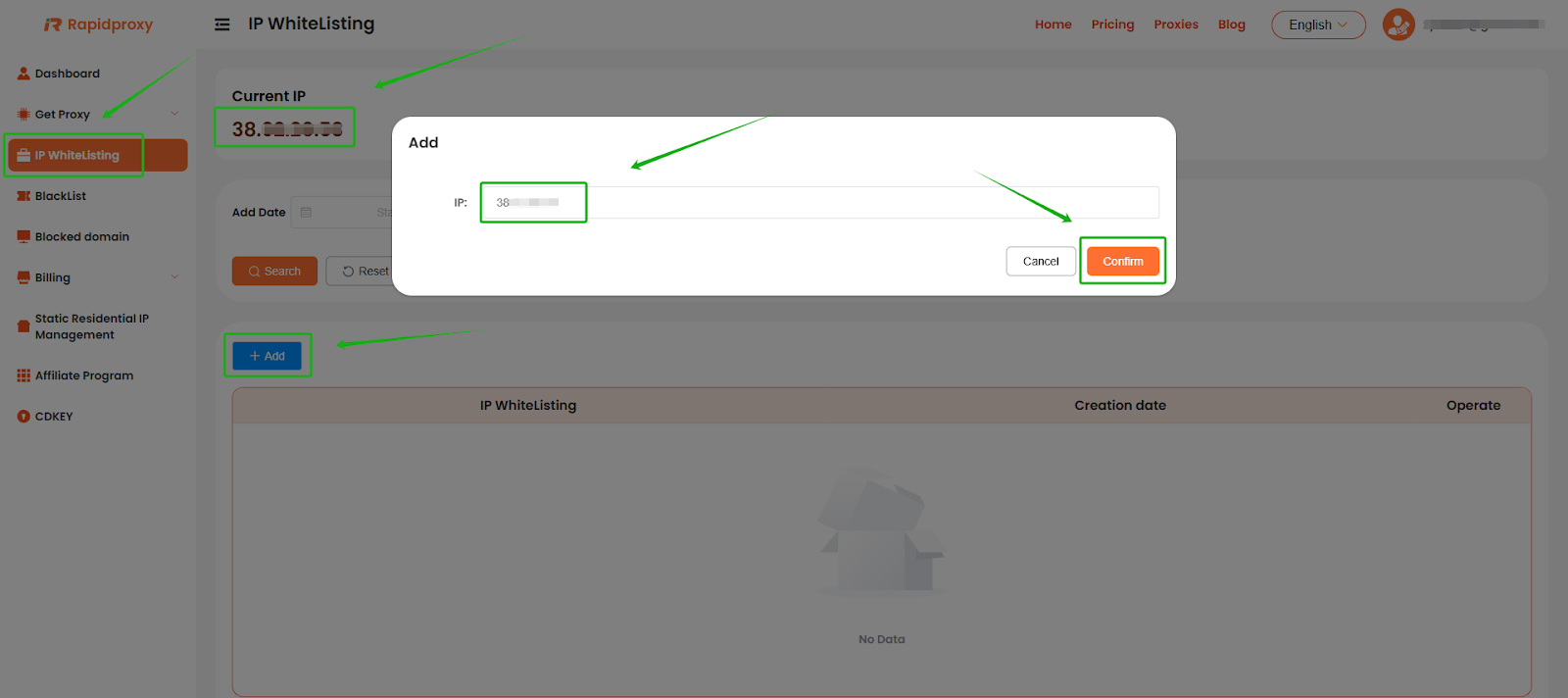
Step 2: Configure Proxy Parameters
- Go to the 【Get Proxy】 page and select 【API Method (IP:Port)】.
- Configure proxy parameters as needed, including specifying country/region, rotation interval, proxy protocol, etc.
Step 3: Create Link and Use
Click 【Generate API Link】——【Open Link】, and you will see the IP information.
Copy the proxy information generated by Rapidproxy and import it into your proxy software for use

-
Contact Us
- Proxies
- Use cases
- Locations
- Terms and Services
- Programs
- Resources
Friendly Links
DuoPlus Cloud Phone
Undetectable browser
vmoscloud
SMS-Activate
GeeLark
CrazyFB.shop
Overlaxed Cloud
Affiliate.Watch
TK Cloud Master
hoax.tech
AdsPower防关联浏览器
Maslogin
RentPhone USA
CaptchaAI
SpyOver
White Link
vmcard virtual card
AccFarm.org
Fire ACCS
VaxeLabs
Hiddence
Accsmarket
出海视频独立站
BitBash
Daddy-Store
Gologin
ExitAnty
TrueAccs
Hubstudio
Bit Browser
MuLogin指纹浏览器
PricingCraft
CPAEXCHANGE
Cloaking.House
DICloak Antidetect Browser
一合跨境
TGX account
Captchasonic
HQ-ACCOUNTS.COM
见远领航
见远跨境
BOB FARM
Money Safe
独角兽SCRM翻译器
风象出海
OMNILOGIN
WhitePage.House
CAPTCHAs.IO
SocialEcho
蘑菇跨境
0DETECT
SocNet
FlashID
棱镜浏览
零录AI
GenZolo Agency
CRAZYSHOPS.RU
Pay2.House
Omocaptcha
Moimobi 营销云手机
SMSBOWER
Antic Browser
FuncCards
MTWSPY
Linkbuilder
Vibero CRM
Adligator
MaxCloudPhone
deiter-shop.ru
VPN.Promo
Scrappey.com
候鸟指纹浏览器
Onirent
AccountDiversity
Spyteg
智纹防关联指纹浏览器
temp mail by boomlify
Zenattica ads accounts
ToDetect IP Detection
UniMessenger
AgentNuts
CheckVcc
WarAccounts
出海吧123
途纹浏览器
HWZYK海外媒介资源库
RealAccs
AI矩阵获客系统
IP Testing全球在线IP检测
IP检测
TakeFlow云手机
LumiTok 达人营销平台
Linken Sphere
Dolphin{anty}
FAN Browser
LALICAT Browser
Antidetect Browser Hidemyacc
PionLogin
IP Detection
GenLogin
pro-ak.store
SpiderBox 虫盒
MultiLoginPro
Gemlogin
GenFarmer
MostLogin
MoreLogin
NoCaptcha AI
VMLogin指纹浏览器
XLogin Antidetect Browser
BrowserScan
FB-Killa
 Email:
Email: 



